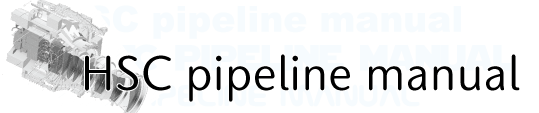Tips for HSC data¶
If you have no data for detrending¶
Now we recommend to use the calibration data selected carefully listed in HSC calibration data . Please see BIAS, DARK and FLAT data.
Below is old page for this topic.
The data for detrending is available for everyone. If you have not observed the data, you can download bias or flat raw data of the day close to your observation. After login to STARS, please follow the steps shown below.
1. Specify the range of date¶
Select Proposal_ID Instrument in [Search by] tab, then choose your proposal ID. You can confirm all data you have taken in the proposal ID. Figure 1 shows that there are 80752 data. Next, specify the start/end date which you want to take data for detrend in Calibration Date Range (red box in figure 1).
2. Add search filter¶
When you click Show Extra Parameters in blue box in figure 1, detailed search filter are shown (blue box in figure 2). Specify “DATA-TYP” and “FILTER01” (if you need) of the data that you want to use for detrend. In the below case, the example of searching “DATA-TYP = DOMEFLAT” for “FILTER01 = HSC-i” is shown.
After you finish adding search filter, click [Search].
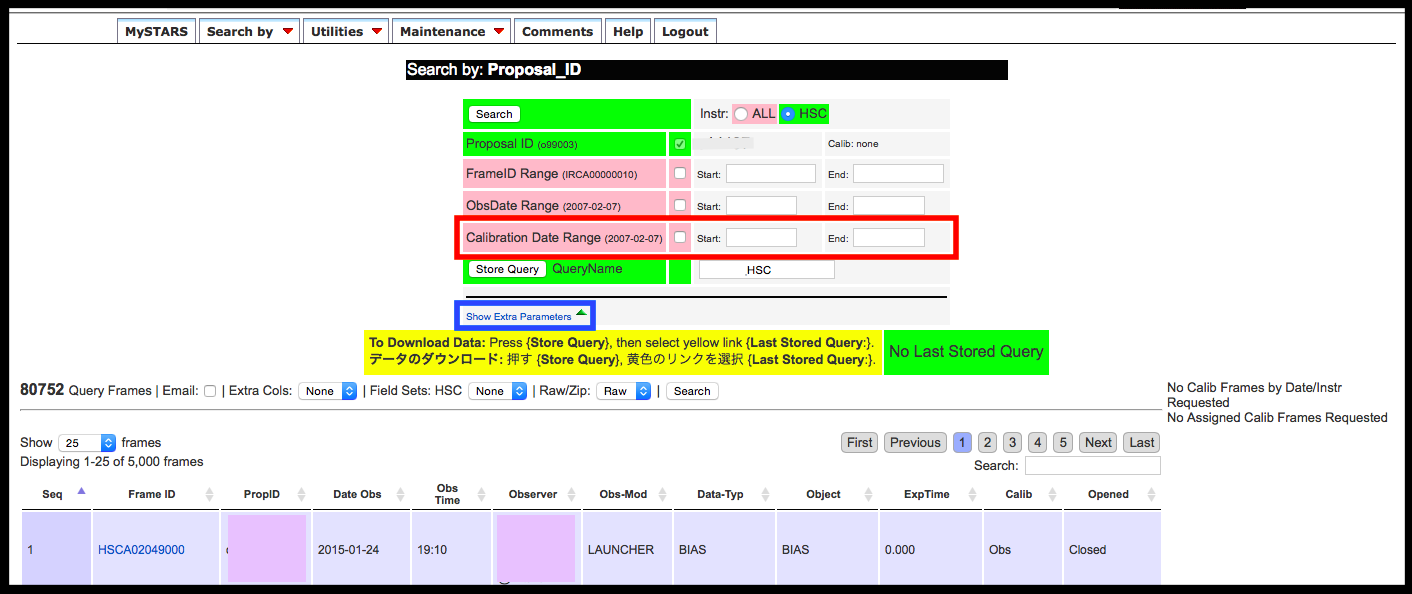
Figure 1. Searching box in STARS¶
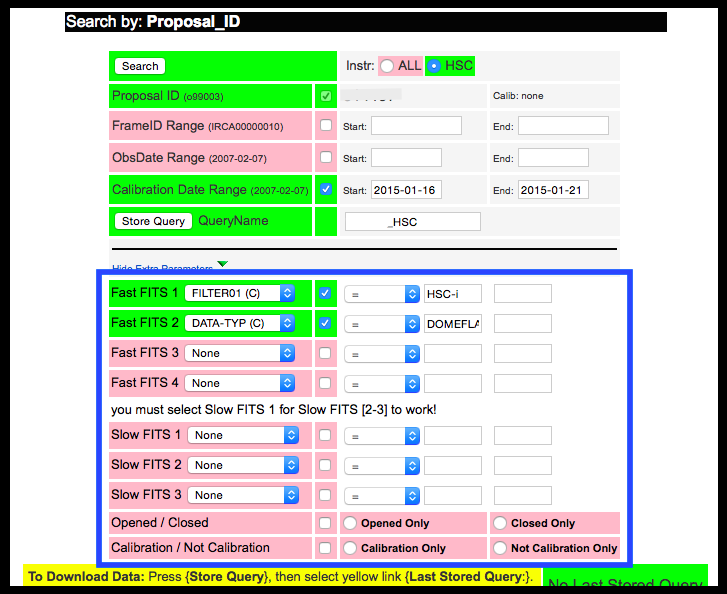
Figure 2. Detailed searching box in STARS¶
3. Check the searching results and request data¶
If there are appropriate data, the results are shown at the bottom right of search box (green box in figure 3). In addition, please check the number of data taken in the proposal ID is 0. After confirmation, download them to your PC. Please refer to Downloading HSC raw data to download the data.
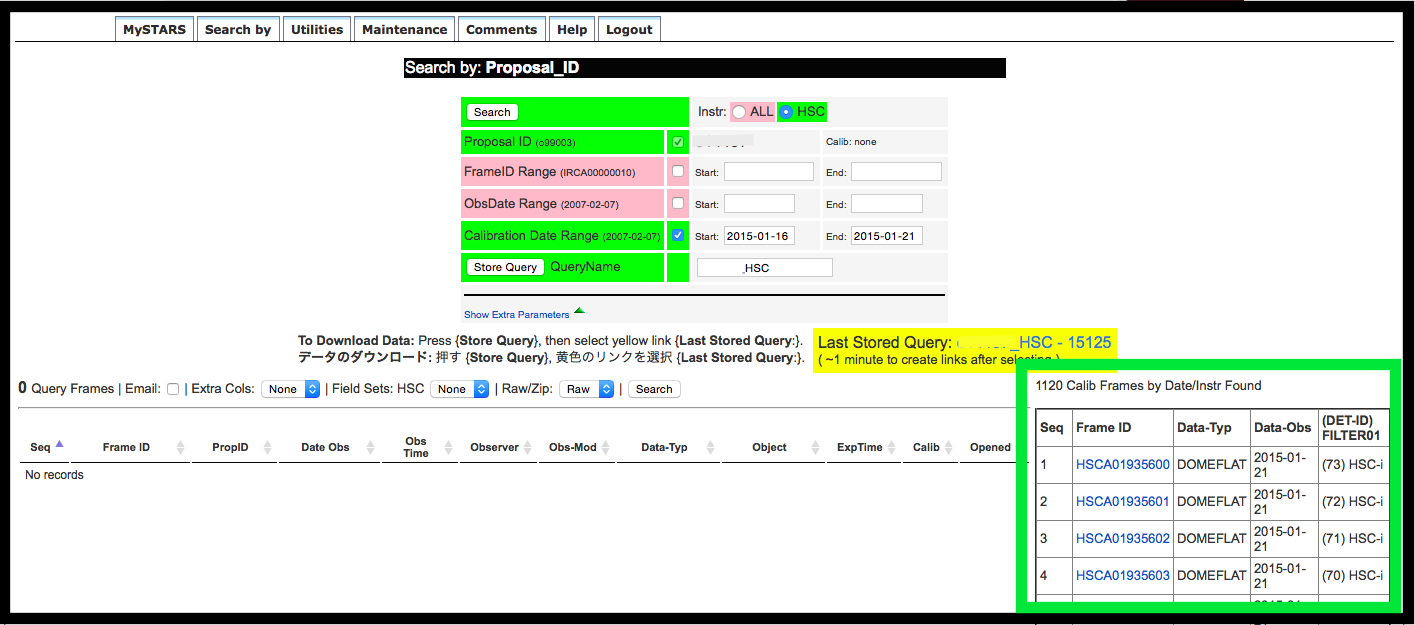
Figure 3. Results of STARS¶