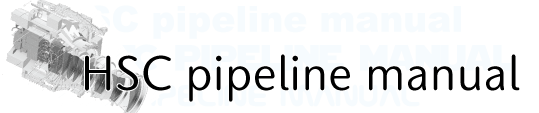Important notice¶
This is the important notice for hscPipe version 7. Please read it even if you have already experienced hscPipe6 or earlier.
Filter information¶
The filters supported by hscPipe 7 are limited. Please check the detailed information in hscPipe7 support filter list.
Masked CCD/pixel¶
For some CCDs which have hardware failure, the fault CCDs/pixels are masked in hscPipe by default. Those CCDs’ information is summarized in Masked CCD.
BIAS, DARK and FLAT data¶
Please use BIAS, DARK and FLAT data listed in HSC calibration data. Select the data taken in the run same as your run from this list.
BIAS and DARK are taken at every start and end of observations for health check but are not taken in completely dark condition. We take BIAS and DARK in dark condition at least once every run. They are listed in this list. Some of the DOMEFLAT images in STARS are test images. Only the usable DOMEFLAT are listed in this list.
calibrateExposure.py and calibrateCatalog.py¶
At this point (Nov. 2019), calibrateExposure.py and calibrateCatalog.py do not work perfectly. It cannot refrect the results of mosaic to CORR. Be careful when each CCD results are needed. calibrate*.py are not necessarily essential but if you need, please discuss with helpdesk.
jointcal.py problem¶
From hscpipe7, mosaic process changes over from mosaic.py to jointcal.py, which is faster than mosaic.py. However, at this point (Nov. 2019), there is a photometric offset (~>5%) among some of the data processed with jointcal.py. We are still solving this problem. Untill the photometric problem is solved, it is safetly to use mosaic.py.
Differences between hscPipe 4, and 5 or later¶
Regarding the change of command name, please refer to the tutorial. The other significant differences are described below.
- The format of reference catalog has been changed.
In hscPipe4 or earlier, we accepted the astrometry_net_data format, but from hscPipe 6.7 we have chosen the LSST one.
- No need to setup astrometry catalog.
In hscPipe4 or earlier, setup astrometry_net_data command should be executed when you login to the machine. However, you do not need to run the setup command, instead, you have to create a link to the directory storing reference catalogs.
- PSF matched photometry is performed in multiband analysis.
In multiband analysis (multiBandDriver.py), the PSF matched photometry is carried out. It can generate the photometry using same seeing in all bands. Please read Multiband analysis for detailed information.
- The field name of created catalogs are significantly changed.
For example, please check Schema file of forced_src. If you don’t get enough information, please contact Helpdesk.
- The forced CCD analysis is not incorporated into hscPipe6.
If you want to run forced CCD task, please use hscPipe4.