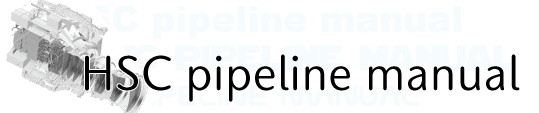Pipeline tools¶
Some useful pipeline tools are included in hscPipe. (More tools will be updated)
butler¶
The hscPipe tool butler can search and load catalogs and images created in hscPipe processing. The way to specify data is different from its type. For example, visit and ccd should be specified to analyze CORR image (it is called ‘calexp’ in hscPipe process), but tract, patch, and filter is needed for forced_src catalog (‘deepCoadd_forced_src’). If you want to check the correspondence of file name and one in hscPipe process, please refer to hscpipe/8.4/stack/miniconda3-4.7.10-4d7b902/Linux64/obs_base/8.1-hsc/policy/exposures.yaml, datasets.yaml, or hscpipe/8.4/stack/miniconda3-4.7.10-4d7b902/Linux64/obs_subaru/8.4-hsc/policy. The following case shows Loading a catalog by PyFITS with butler.
# Setup hscPipe8
setup-hscpipe
# Launch python
python
# Load python module for butler
>>> import lsst.daf.persistence as dafPersist
# Load ds9 module
>>> import lsst.afw.display.ds9 as ds9
# Call butler
# Specify rerun name
>>> butler = dafPersist.Butler("~/HSC/rerun/[rerun]")
# Load CORR image (calexp) and display with ds9
>>> dataId = {'visit':22222, 'ccd':43}
>>> corr = butler.get('calexp', dataId)
>>> ds9.mtv(corr)
# Load SRC catalog
>>> cat = butler.get('src', dataId)
>>> cat
# Output
# <lsst.afw.table.tableLib.SourceCatalog; proxy of <Swig Object of type 'lsst::afw::table::SortedCatalogT< lsst::afw::table::SourceRecord > *' at 0x7f66e0d924b0> >
>>> cat['base_SdssCentroid_x']
# Output
# array([ 718. , 1912.86014728, 1530.75661309, 573.97121016,
1207.51468474, 484.28527248, 53.33994211, 1079.15382039,
652.99781412, 1008.24738213, 1183.51441946, 1865.93879445,
...
1241.45153334, 733.9278414 , 723.57418556, 863.39894481,
863.75880726, 751.31009308, 755.85760008, 1659.56569431,
1632. ])
# Plot on ds9 window
>>> xs = cat['base_SdssCentroid_x']
>>> ys = cat['base_SdssCentroid_y']
>>> for x,y in zip(xs,ys):
... ds9.dot('o', x, y, size=30)
The following table shows target name and data type.
| Target | Output file name | note | Type | dataId |
|---|---|---|---|---|
| bias | BIAS-[dateObs]-[ccd].fits | BIAS data | ExposureF | visit, ccd |
| dark | DARK-[dateObs]-[ccd].fits | DARK data | ExposureF | visit, ccd |
| flat | FLAT-[dateObs]-[ccd].fits | FLAT data | ExposureF | visit, ccd |
| fringe | FRINGE-[dateObs]-[ccd].fits | FRINGE data | ExposureF | visit, ccd |
| sky | SKY-[dateObs]-[ccd].fits | SKY data | ExposureF | visit, ccd |
| calexp | CORR-[visit]-[ccd].fits | Corrected CCD image | ExposureF | visit, ccd |
| src | SRC-[visit]-[ccd].fits | Catalog of detected sources | SourceCatalog | visit, ccd |
| wcs | wcs-[visit]-[ccd].fits | WCS file | ExposureI | tract, visit, ccd |
| fcr | fcr-[visit]-[ccd].fits | Flux scaling file | ExposureI | tract, visit, ccd |
| deppCoadd_calexp | calexp-[filter]-[tract]-[patch].fits | Coadd image | ExposureF | tract, visit, ccd |
| deepCoadd_forced_src | forced_src-[filter]-[tract]-[patch].fits | Source catalogs generated by a forced measurement | SourceCatalog | tract, visit, ccd |