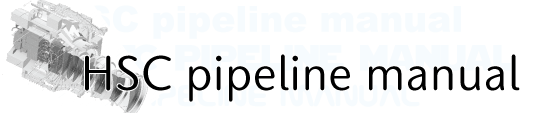How to perform processing for NB387 and NB515¶
According to HSC pipeline filter list, there is no color term information of NB387 and NB515. If you want to execute processing, you can do it with either of the following way.
1. Using SDSS catalog, then defining zero magnitude by yourself¶
In this case, SDSS catalog is set for astrometry as usual. The data of NB387 or NB515 are calibrated by g band based on the filterMap. Please add the followig options in each processing.
When you run reduceFrames.py, you need to set the colorterm correction to be off.
reduceFrames.py <a directory for data reduction> --calib=<a directory for detrend data> --rerun=<rerun name> --id visit=905496..905504:2 --config processCcd.calibrate.photocal.applyColorTerms=False
Same for mosaic.py, but the option name is different.
mosaic.py <a directory for data reduction> --calib=<a directory for detrend data> --rerun=<rerun name> --id visit=902798..902808:2 ccd=0..103 tract=0 --config doColorTerms=False
We recommend that evaluation results are output at the same time. Click here for more infomation about evaluation results. Please check the results for flux correction before go to next step.
2. Using NB catalog calibrated by yourself¶
You need to prepare astrometry catalog with calibrated NB data. Please refer to How to make an astrometry file for creating your own astrometry catalog. Then a configuration file for reduceFrames.py and mosaic.py should be prepared. For more information here .