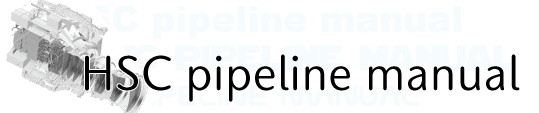Prepare directories and setting data¶
Once you downloaded your data, you need to create a directory for data reduction and setup data. In this section, 1) creating a directory for reduction and _mapper file, 2) setting Brighter-Fatter kernel, 3) creating links to reference catalog, 4) Set up the data of the transmission curve for HSC filters, 5) Set up the data of CCD defects, 6) Y-band Stary Light are described.
If you do not use a binary package, you need to set one by one. The detailed ways are described below.
Creating a directory for reduction and _mapper file¶
_mapper file indicates which equipment is used.
Warning
The reduction does not proceed without _mapper file.
# Reset the environment variable, if necessary.
unset LD_LIBRARY_PATH
# Register the setup commands
source ~/opt/hscpipe/8.4/bashrc
# Setup environment variables with hscPipe setup command
setup-hscpipe
# You need to do the above commands every login.
# Create a directory for reduction (in case of ~/HSC)
mkdir ~/HSC
# Create _mapper file
echo 'lsst.obs.hsc.HscMapper' > ~/HSC/_mapper
Setting Brighter-Fatter kernel¶
For hscPipe 5 and later, you need to copy the kernel which removes the brighter-fatter effect (whereby brighter stars are enlarged due to detector physics) under ~/HSC/CALIB. If you execute create-rootdir.sh included in binary package, this step has already been done. If you set the kernel manually, please follow the instruction below.
# Make BFKERNEL directory (you have to name "BFKERNEL") under ~/HSC/CALIB
mkdir ~/HSC/CALIB/BFKERNEL
# There is brighter_fatter_kernel.pkl in $OBS_SUBARU_DIR/hsc/, so create link to it.
cd ~/HSC/CALIB/BFKERNEL
ln -s $OBS_SUBARU_DIR/hsc/brighter_fatter_kernel.pkl
Creating links to reference catalog for astrometry¶
In the CCD processing, the astrometric and photometric calibration are performed using reference catalog.
Note
While you need to execute setup astrometry_net_data command at every login for hscPipe4 or earlier, you just need to create a link below only once for hscPipe5 or later.
# Assume that catalog files are under ~/astrometry_data/.
# Create ref_cats directory (the directory name must be "ref_cats"!).
mkdir ~/HSC/ref_cats
# Move to ref_cats, and create link to reference catalog.
cd ~/HSC/ref_cats
ln -s ~/astrometry_data/ps1_pv3_3pi_20170110
Set up the data of the transmission curve for HSC filters¶
From hscPipe6, you have to set up the data of the transmission curve for HSC filters by yourself. To do this, type:
installTransmissionCurves.py ~/HSC
Set up the data of the CCD defects¶
From hscPipe8, you have to set up the data of the CCD defects by yourself. To do this, type:
ingestCuratedCalibs.py ~/HSC --calib ~/HSC/CALIB $OBS_SUBARU_DATA_DIR/hsc/defects
Y-band stray light¶
HSC has had some features known as “The Eye of Y” in the y-band images due to LEDs used in the instrument encoders (https://community.lsst.org/t/y-band-stray-light-correction-for-hsc/2517). From hscPipe6, you need the stray light data to process Y-band images.
# Download and unzip the stray light pattern file.
curl -L https://hscdata.mtk.nao.ac.jp/hsc_bin_dist/STRAY_LIGHT.tar.xz | tar -xJf -
# Link to it (assuming the stray light file you downloaded is in ~/STRAY_LIGHT).
ln -s ~/STRAY_LIGHT ~/HSC/CALIB/