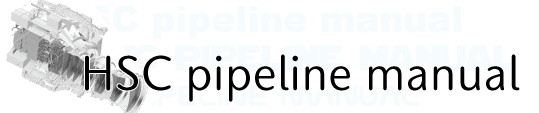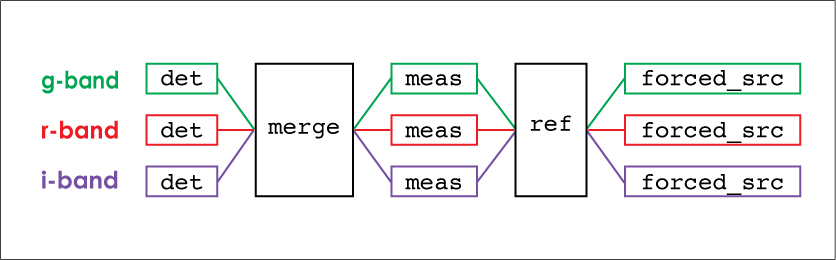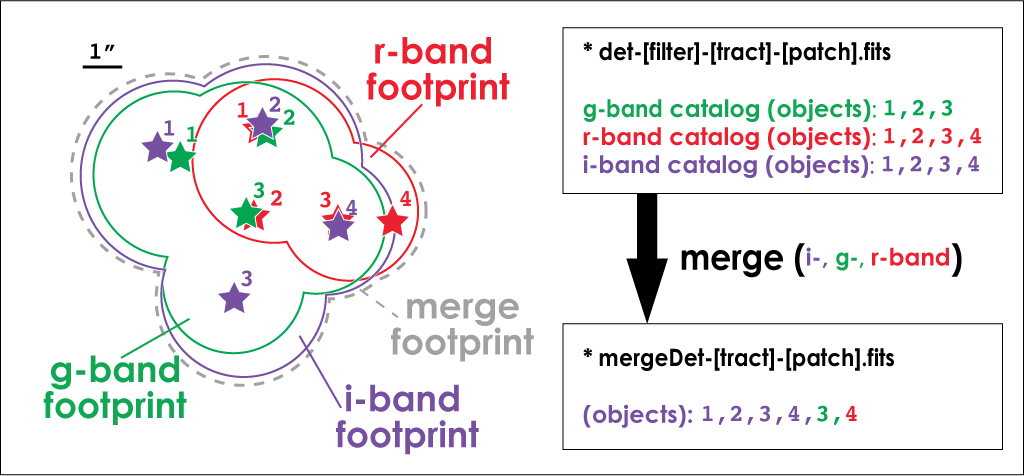Description of multiBandDriver.py¶
The task multiBandDriver.py can create multi-color catalog based on the detected object file made in coaddDriver.py (figure 1). In this section, the processing of multiBandDriver.py is described.
1. Combining object catalogs in each filter (merge)¶
The task coaddDriver.py creates a detected object catalog for each filter (det-[filter]-[tract]-[patch].fits). The first step of multiBandDriver.py is gathering these catalogs and making new one (mergeDet-[tract]-[patch].fits).
The object list in mergeDet catalog is updated with the following priority;
- Select the detected object in the filter to which multiBandDriver.py refers.
- If there are some objects within 0.3” of the peak of footpront in the reference filter, these are considered as the same object. If a peak in the band is at least 1” from others, it is added as a new one.
- Select the detected objects only in the second reference filter.
- If there are some objects within 0.3” of the peak of footrint in the second filter, these are considered as the same object. If a peak in the band is at least 1” from others, it is added as a new one.
- Select the detected objects only in the third reference filter.
For example, the footprint and peaks shown in figure 2 are identified in each filter. The objects (g: r: i) = (1,2,3: 1,2,3,4: 1,2,3,4) are detected and listed on the det catalog. Now we assume that the order of reference filter is from i-, g-, to r-band. In mergeDet catalog, all detected objects in i-band are listed (i-band 1,2,3, and 4). If the distance of peaks between i-band object and the one in another filter is within 1”, these two objects are the same, so the object detected in the another filter is not added to mergeDet catalog. In case of figure 2, (i-band 1/g-band 1), (i-band 2/g-band 2), and (r-band 1/i-band 4/r-band 3) are the same. Then the objects detected only in g-band are added. Object g-band 3 is considered to be the same as r-band 2. Finally the objects detected only on r-band (r-band 4) are listed. The final mergeDet catalog holds the objects i-band 1, 2, 3, 4, g-band 3, r-band 4 and their photometry parameters.
Detected footprints in each filter are also collected into mergeDet catalog. The footprint in mergeDet catalog is determined as combined (merged) one for all filters. In case of figure 2, the footprint for mergeDet catalog is shown by grey dotted line.
2. Photometry using mergeDet catalog (meas)¶
Photometry is proceeded again using positional information listed on mergeDet catalog. The measurement is executed in each filter independently. The catalogs named meas-[filter]-[tract]-[patch].fits are created.
3. Making whole object catalog based on meas catalogs (ref)¶
In this step, the processing determined a reference band (ref-[tract]-[patch].fits) from meas catalogs in each filter. In this process, the contents of meas catalogs of reference filter for each objects are gathered and summarized. Then the reference band is defined from the result of meas considering the same priority in merge process.
4. Generate final catalogs for each filter (forced_src)¶
The final step is to generate catalogs for each filter based on ref catalog parameters (forced_src-[filter]-[tract]-[patch].fits). This time the measurement is “forced mode”; the position and shape parameters are fixed to the values of reference band. If the parameters in meas catalog of first filter are not changed during creating ref catalog, the results of photometry is almost same between meas and forced_src catalog of first filter.
Catalog contents and order of filter priority¶
The parameters of mergeDet catalog objects varies greatly depending on the order of reference filter. In case of figure 2, if the reference starts from r-, g-, to i-band, objects and photomery parameters for r-band 1, 2, 3, 4, g-band 1, and i-band 3 are added to mergeDet catalog.