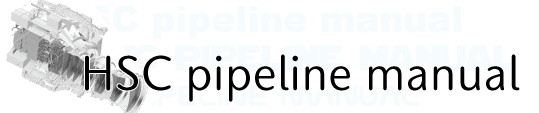Setting bright star mask¶
You can set bright star mask like HSC-SSP data release by the following procedure.
- Make a bright star mask file for each patch with a file name BrightObjectMask-[tract]-[patch]-[filter].reg. The file format is ds9 region file (See files at ~/pdr2_dud/deepCoadd/BrightObjectMasks/[tract]/BrightObjectMask-[tract]-[patch]-[filter].reg in HSC-SSP data release). If your target is within the HSC-SSP survey area, you can get it by downloading from HSC-SSP data release or by asking HSC helpdesk. If you are reducing the data outside the HSC-SSP, you have to make them by yourself.
- If you want to apply bright star mask, mkdir ~/rerun/deepCoadd in advance of CoaddDriver.py (deepCoadd directory is generally generated by CoaddDriver.py). Then generate a directory ~/rerun/deepCoadd/BrightObjectMasks/[tract] and put the BrightObjectMask-[tract]-[patch]-[filter].reg in this directory.
- Run CoaddDriver.py. You will find that bright star masks are set for calexp files.