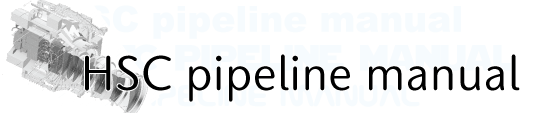Tips for tract definition¶
- Use same tract info for all filter data
- Use user-defined patch size
- Define tract based on coordinate information
- Tract is not defined after makeDiscreteSkyMap.py
- Define tract same as SSP
Use same tract info for all filter data¶
When you choose the data for all filters and then run makeDiscreteSkymap.py, the common tract for all data is defined. You can make the data which have same positional information using the common tract.
Use user-defined patch size¶
You can configure patch size according to your interests.
For example, if you change the size as patch size = tract, add the option shown below;
# Define new tract (patch = tract)
makeDiscreteSkyMap.py $home/hsc --calib=$home/hsc/CALIB/ --rerun=dith_16h_test --id field=DITH_16H --config doAppend=True skyMap.patchInnerDimensions="[50000,50000]"
# Parameter:
# --config
# doAppend=True :Add new tract. If you run makeDiscreteSkyMap.py for the first time in the analysis, no need to add.
# skyMap.patchInnerDimensions="[50000,50000]":Specify patch pixel size. Set large size to be patch = tract.
In case that you have already performed makeDiscreteSkyMap.py and defined tract = 0, you have to define a new tract again to add doAppend=True to run command. The number of pixel will be different in each data, please try some cases.
Warning
It is possibe to define 1 patch = 1 tract, though it will stop warp processing due to lack of memory during stack.py or make command execution slower.
Warning
One TAN projection is used in one tract. So if you define large tract, please be careful of the effect to your target science.
Define tract based on coordinate information¶
A tract is defined based on observed data in makeDiscreteSkyMap.py. On the other hand, the tract can be also defined based on the grid on the celestial sphere. makeSkyMap.py is used in this case. When you use makeSkyMap.py, you need to prepare a configuration file in which the definition of the tract is written.
The following case is running makeSkyMap.py with configuration file named overrides.config.
# Write the following lines in overrides.config
cat overrides.config
===
root.skyMap = "discrete"
root.skyMap["discrete"].raList = [149.9]
root.skyMap["discrete"].decList = [2.3]
root.skyMap["discrete"].radiusList = [0.35]
root.skyMap["discrete"].pixelScale = 0.2
root.skyMap["discrete"].projection = "TAN"
root.skyMap["discrete"].tractOverlap = 0
===
# Load your config file and run makeSkyMap.py
makeSkyMap.py $home/hsc --rerun=dith_16h_test --configfile overrides.config
# Usage:
# makeSkyMap.py <analysis directory> --rerun=<rerun name> --configfile <config file name>
Define tract same as SSP¶
Use makeSkyMap.py without any options
makeSkyMap.py <directory for data reduction> --calib=<directory for detrend data> --rerun=<rerun name>