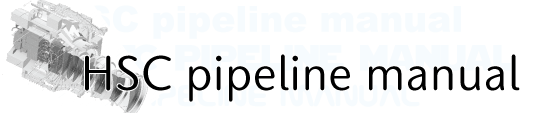QA for HSC pipeline install¶
setup-hscpipe does not work¶
CASE1¶
Note
The following message are shown in terminal;
/lib64/libc.so.6: version ‘GLIBC_2.14’ not found
In this case, there might be an inconsistency between a binary package rel. version of OS and HSC pipeline. Please try again after installing HSC pipeline binary package matching your OS release version. You can check the HSC pipeline version using below command
# Checking release version of HSC pipeline # In this case, OS is Linux RedHat. cat $HOME/hscpipe/3.7.3/.signature/redhat-release
CASE2¶
Note
Environmental setting written in .bashrc is not reflected.
This case will often happen when you want to perform analysis on a remote machine. When you use the “ssh” command, the machine environment is set according to ”.bash_profile”. So you need to add the below sentence in ”.bash_profile”.
. ~/.bashrc
There is no _mapper file¶
If you proceed HSC pipeline analysis without _mapper file in your work directory, the following error will be displayed;
Note
RuntimeError: No mapper provided and no _mapper available
Please create _mapper file like below under your analysis directory.
echo 'lsst.obs.hsc.HscMapper' > <your analysis directory>/_mapper