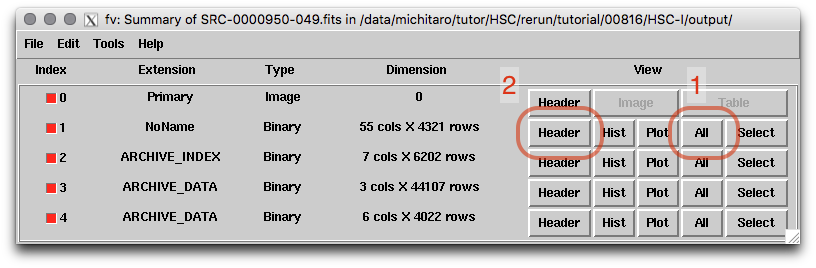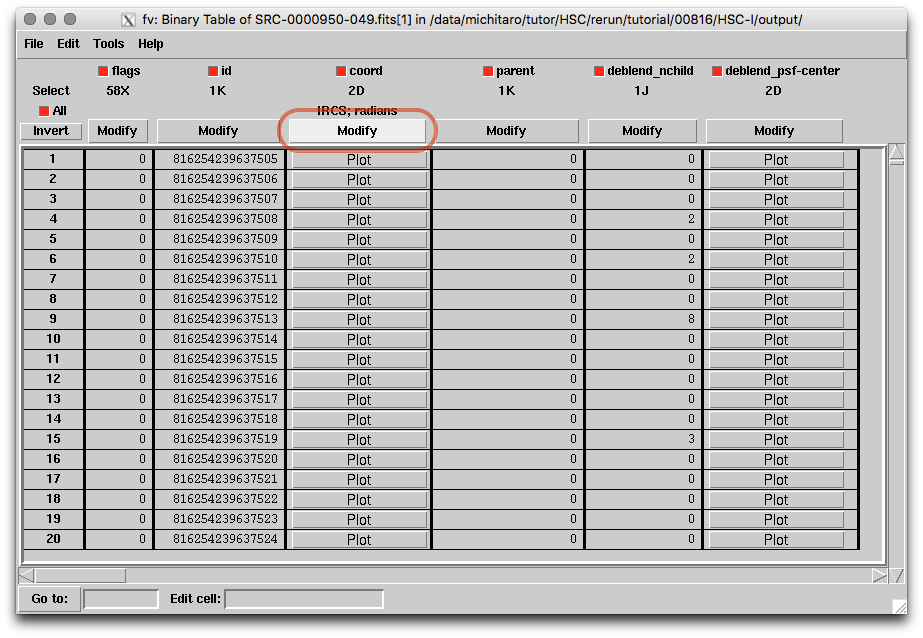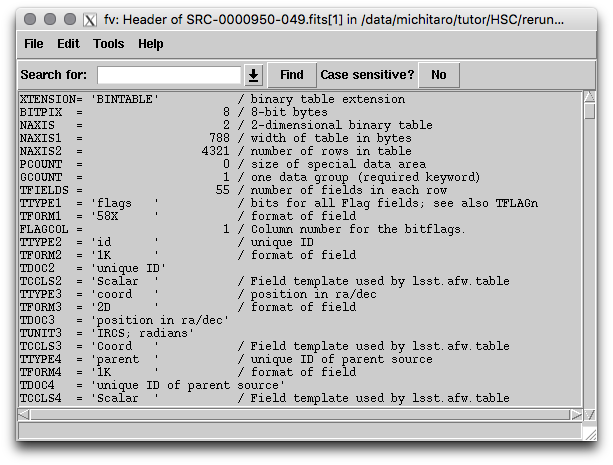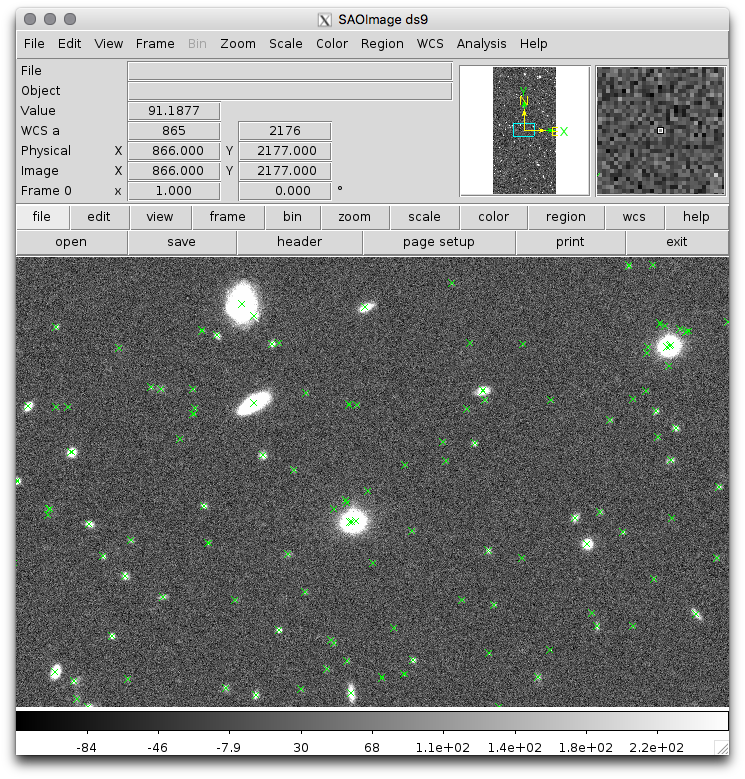Reading Catalogs¶
Check Catalogs¶
For checking catalog data, fv is used. For example, when you open the SRC file of visit = 950, ccd = 49;
fv HSC/rerun/tutorial/00816/HSC-I/output/SRC-0000950-049.fits
Then you can find the following window.
Clicking 1, you can see catalog contents. Click Modify/Expand, then the detailed contents are found.
Clicking 2, you can find fits header.
Output text file¶
Download the following script.
cd /data/users/<User Name>
wget http://hsc.mtk.nao.ac.jp/HSC_Training_download/script/fits2txt.py
The script creates a text file which includes the coordinates for objects whose center is defined, sinc magnitude, and its error. If you want to the file for visit = 950, ccd = 49, you run the script as follows.
python fits2txt.py --data ./HSC/rerun/tutorial --visit 950 --ccd 49
# Please checkthe contents of the script before running it.
# If you are interented in other columns, please modify the script and check the result.
Superimpose on ds9¶
Download the following script.:
cd /data/users/<User Name>
wget http://hsc.mtk.nao.ac.jp/HSC_Training_download/script/overplot.py
This script plots the object whose center is defined on ds9 image. In case of visit = 950 and ccd = 49;
python overplot.py --data ./HSC/rerun/tutorial --visit 950 --ccd 49
You can also plot ellipses determined from second moment.
python overplot.py --data ./HSC/rerun/tutorial --visit 950 --ccd 49 --ellip
Then, facilitate the visualization.
Choose Scale/Zscale in the menu bar.
- Select Analysis/Mask Parameters...
- Increase the mask transparency.
The final image looks like;